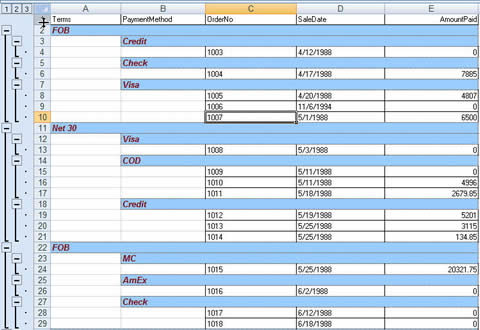| HotXLS Delphi Excel Read Write Library / Component Developers Guide |
 |
Export with grouping
This example demonstrates data grouping feature
Screenshot
Excel format
Source code
unit ExportWithGrouping;
Interface
uses
Windows, Messages, SysUtils, Classes, Graphics, Controls, Forms, Dialogs,
lxGridxls, Db, Grids, DBGrids, DBTables, StdCtrls;
type
TForm1 = class(TForm)
Query1: TQuery;
DBGrid1: TDBGrid;
DataSource1: TDataSource;
lxGridxls1: TGridToXLS;
btnSaveAs: TButton;
SaveDialog1: TSaveDialog;
procedure btnSaveAsClick(Sender: TObject);
private
{ Private declarations }
public
{ Public declarations }
end;
var
Form1: TForm1;
implementation
{$R *.DFM}
procedure TForm1.btnSaveAsClick(Sender: TObject);
begin
If SaveDialog1.Execute then begin
//disable button
btnSaveAs.Enabled := false;
with lxGridxls1 do begin
GroupFont.Color := clMaroon;
GroupFont.Size := 10;
GroupFont.Name := 'Arial';
GroupFont.Style := [fsBold, fsItalic];
GroupColor := clYellow;
GroupBorderStyle := BorderStyleSingleThin;
GroupFields.Clear;
GroupFields.Add('Terms');
GroupFields.Add('PaymentMethod');
end;
lxGridxls1.SaveDBGridAs(SaveDialog1.FileName);
btnSaveAs.Enabled := true;
end;
end;
end.